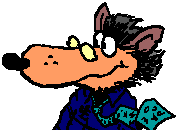 The Unicode support in Epsilon 12 and
later can translate between Unicode and a variety of other encodings,
as it reads or writes a file. See
Using
National Characters in the Epsilon manual for more details on how
to specify an encoding.
The Unicode support in Epsilon 12 and
later can translate between Unicode and a variety of other encodings,
as it reads or writes a file. See
Using
National Characters in the Epsilon manual for more details on how
to specify an encoding.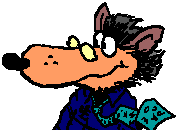 The Unicode support in Epsilon 12 and
later can translate between Unicode and a variety of other encodings,
as it reads or writes a file. See
Using
National Characters in the Epsilon manual for more details on how
to specify an encoding.
The Unicode support in Epsilon 12 and
later can translate between Unicode and a variety of other encodings,
as it reads or writes a file. See
Using
National Characters in the Epsilon manual for more details on how
to specify an encoding.
Epsilon includes a large number of encodings by default, but those supporting various legacy East Asian and EBCDIC character sets aren't included to reduce the download size. If you need them, you can download them here.
Download this archive, unzip it, and copy the .dat file within to your Epsilon customization directory.
First, download this archive and unzip it. Then move the file icudt34l.dat within to Epsilon's bin directory, replacing the file already there.
Note that under Windows, Run as Administrator will be needed, or sudo on Linux/FreeBSD systems, and macOS users will need to modify Epsilon's app bundle. (Users running the PowerPC version of Epsilon for macOS should use this file and the icudt34b.dat file within instead.)
The new .dat file will replace a file by the same name already in that directory. Epsilon must not be running when you do this.
First, download this archive and unzip it. Then move the file icudt24l.dat within to Epsilon's bin directory, replacing the file by that name found there. (Epsilon must not be running when you do this.)
Under Windows, Run as Administrator will be needed, or sudo on Linux/FreeBSD systems.
Note: Some of these additional encodings don't work properly in Epsilon 12, and may cause Epsilon to hang. Save your work before trying one of these additional encodings for the first time (or update to Epsilon 13 or later).
Last Updated: 24 April 2020