Programmer's
Editor
Context:
| Epsilon User's Manual and Reference |
| . . . |
| Epsilon Extension Language |
| Primitives and EEL Subroutines |
| Error Messages |
| Changes from Older Versions |
| Key Index |
| . . . |

| Previous | Up | Next |
| Language-specific Subroutines | Epsilon User's Manual and Reference | New Features in Epsilon 11 |
Epsilon User's Manual and Reference >
Error Messages
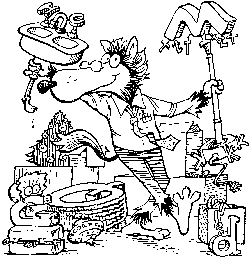 This chapter lists some of the error messages Epsilon can produce,
with explanations. In general, any error numbers produced with
error messages are returned from the operating system.
This chapter lists some of the error messages Epsilon can produce,
with explanations. In general, any error numbers produced with
error messages are returned from the operating system.
Argument list mismatch in call. An EEL function was called with the wrong number of parameters. Perhaps you tried to call an EEL function by name, from the command line. Only functions that take no formal parameters can be called this way.
Can't execute auxiliary program filename. Under OS/2, Epsilon needs the file EPS-AUX.EXE to run a concurrent process. It must be in the same directory as EPSILON.EXE. An error occurred when Epsilon tried to start this program.
Can't find tutorial. Install first. Epsilon tried to load its tutorial file, since you started it with the -teach option, but can't find it. The tutorial is a file named eteach, located in Epsilon's main directory.
Can't interpret type of variable-name. You can only set or show variables that have numbers or characters in them.
COMSPEC missing from environment. Epsilon needs a valid COMSPEC environment variable in order to run another program. See Configuration Variables.
Couldn't exec: error number. You tried to run a program from within Epsilon, and Epsilon encountered an error trying to invoke that program. The number denotes the error code returned by the operating system. Also see the previous error.
Debug: can't read source file filename. Epsilon's EEL debugger tried to read an EEL source file, but couldn't find it. Epsilon gets a source file's pathname from the EEL compiler's command line. If you compiled an EEL file with the command "eel dir/file.e", Epsilon will look for a file named "dir/file.e". Check that your current directory is the same as when you ran the EEL compiler.
Don't know how to tag the file filename. Epsilon only knows how to tag files with certain extensions like .c, .h, .e, and .asm. Using EEL, you can tell Epsilon how to tag other types of files, though. See Tagging Internals.
Files not deleted. An error occurred when the dired command tried to delete the file or directory. You can only delete empty directories.
Invalid or outdated byte code file filename. The byte code file Epsilon tried to load was created with another version of Epsilon, was empty, or was illegal in some other way. Try compiling it again with the EEL compiler.
filename is not a directory. You specified filename in an -fh or -fs flag, telling Epsilon to create its temporary files there, but it isn't a directory.
Macro definition buffer full: keyboard macro defined. You
tried to define a macro of more than 500 keys from the keyboard.
This might happen because you forgot to close a macro definition with
the Ctrl-X ) command. If you really want to define such a big macro,
use the command file mechanism (see Command Files) or
change the MAX_MACRO constant defined in eel.h and recompile
control.e using EEL.
Macro nesting too deep. All macros canceled. An Epsilon keyboard macro can call another keyboard macro recursively (but only if the calling macro is defined by a command file--see Keyboard Macros). To catch runaway recursive macros, Epsilon puts a limit on the depth of keyboard macro recursion. Epsilon allows unlimited tail-recursion: if a macro calls another macro with its last keystrokes, Epsilon finishes the original macro call before beginning the next one.
Only one window. The diff and compare-windows commands compare the current window with the next window on the screen, but there's only one window.
SYS1804: The system cannot find the file EPS-LIB3. (OS/2 only.) If you get this message when you try to start Epsilon, it means that the file eps-lib3.dll is not in a directory on your LIBPATH. The LIBPATH is where OS/2 looks for any .dll files it needs. It's specified in the file \config.sys on your boot drive, and typically includes the root directory \ of your boot drive. The file eps-lib3.dll must be in the correct directory when you start Epsilon, or OS/2 will give this error message. Epsilon's installation procedure puts the file eps-lib3.dll in the directory \epsilon\dll by default. Make sure this directory is on your LIBPATH.
function undefined or of wrong type. Epsilon initialized itself exclusively from a bytecode file (without reading a state file), since you gave the -b flag, but that file didn't define a function or variable that Epsilon needs to run. See Starting and Finishing. To load a bytecode file, in addition to Epsilon's usual commands, use the -l flag, not the -b flag.
when-restoring: any error This error may occur when you upgrade to a new version of Epsilon, recompile some EEL files, load them into Epsilon, and write out a state file. Starting Epsilon with this new state file then produces an error message of this sort. Most likely, the problem is that you inadvertently included the EEL header file from a previous version of Epsilon when you compiled the EEL files. Recompile them, making sure that you're using the new eel.h files. The EEL compiler's -v flag is helpful for this--it displays the name of each included file.
| Previous | Up | Next |
| Language-specific Subroutines | Epsilon User's Manual and Reference | New Features in Epsilon 11 |
![]()
![]() Copyright (C) 1984, 2020 by Lugaru Software Ltd. All rights reserved.
Copyright (C) 1984, 2020 by Lugaru Software Ltd. All rights reserved.