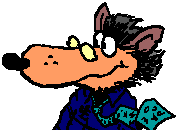
This page describes how to run Epsilon 13 on 64-bit Linux systems. It applies to Epsilon 13.08 through 13.17, but not Epsilon 14 since it's available as a 64-bit program. (Updating to Epsilon 14 instead of following these directions is highly recommended.) Older copies of Epsilon should be updated to at least 13.08.
On 64-bit Linux distributions that use .rpm files (Fedora, Red Hat,
CentOS), just double-clicking Epsilon's .rpm file should install all
required shared libraries. Or from the command line, you can use
sudo yum install ./path/to/filename.rpm or if your system
uses dnf instead of yum, sudo dnf install
./path/to/filename.rpm.
Alternatively, you can manually install a statically linked version
of Epsilon from its .tar.bz2 file
(as root, cd /usr/local ; tar xjf /path/to/filename.tar.bz2
and then run esetup in the new directory). But this won't
install the 32-bit shared libraries Epsilon requires for two specific
commands. The
set-font and
set-color
commands display a dialog using a helper program which requires 32-bit
shared libraries. You can manually install those shared libraries
later by running:
sudo yum install libXi.i686 libXext.i686 libX11.i686 glibc.i686 libXau.i686 libXdmcp.i686 ncurses-libs.i686
On Fedora 24 and later, instead use:
sudo dnf install libXi.i686 libXext.i686 libX11.i686 glibc.i686 ncurses-compat-libs-6.0-5.20160116.fc24.i686
Both set-font and set-color should then display dialogs.
For Ubuntu 14 and later, use these steps to install a dynamically linked version of Epsilon.
sudo dpkg -i path/to/filename.deb to install Epsilon from its .deb file.
sudo apt-get -f install to have Ubuntu install
required libraries. (If it doesn't, use the Debian instructions.)
sudo dpkg --add-architecture i386 (If
you get an error message saying the --add-architecture
option was not understood, your system doesn't support Multiarch. In
that case, you should only need to run sudo aptitude install
ia32-libs and then install Epsilon from its .tar.bz2 package.)
sudoedit /etc/apt/sources.list and add
[arch=amd64,i386] after the first line that starts with
"deb", as shown in the
Multiarch HOWTO
(or after all "deb" lines, if your file isn't in the usual order).
sudo apt-get update
sudo apt-get dist-upgrade
sudo dpkg -i path/to/epsilon-installer.deb
sudo apt-get -f install
The last step above should offer to install all required 32-bit libraries, but if your distribution lacks them, apt-get will instead suggest uninstalling Epsilon when it can't find the libraries it needs. If that happens, you can use the method that follows to get Epsilon running.
Because there are multiple steps required under Debian to install
Epsilon from a .deb file, you may prefer to install Epsilon using its
generic .tar.bz2 package (cd /usr/local ; tar xjf
/path/to/filename.tar.bz2 and then run
esetup in the new directory). This gets Epsilon running
without having to immediately deal with 32-bit shared library
dependency issues. (On Ubuntu, install the "build-essential" package
before installing Epsilon from its .tar.bz2 file.)
However, Epsilon will still require 32-bit shared libraries for two specific commands. The set-font and set-color commands display a dialog using a helper program, and it requires 32-bit shared libraries. (Without them, the set-font command will fall back to simpler list-based font-selection with no preview. Setting colors can still be done via the export-colors command, editing the file it generates and running compile-buffer on the result.)
sudo dpkg --add-architecture i386 (If
you get an error message saying the --add-architecture
option was not understood, your system doesn't support Multiarch. In
that case, you should only need to run sudo aptitude install
ia32-libs.)
sudoedit /etc/apt/sources.list and add
[arch=amd64,i386] after the first line that starts with
"deb", as shown in the
Multiarch HOWTO
(or simply after all "deb" lines, if your file isn't in the usual order).
sudo apt-get update
sudo apt-get dist-upgrade
sudo apt-get install lib32ncurses5
lib32tinfo5 libc6-i386 libxi-dev:i386 (For Debian 9, use sudo apt-get install libgpm2:i386
libncurses5:i386 libstdc++6:i386 libtinfo5:i386 instead.)
Once you've done these steps, both set-font and set-color should display dialogs.
Last Updated: 20 October 2020